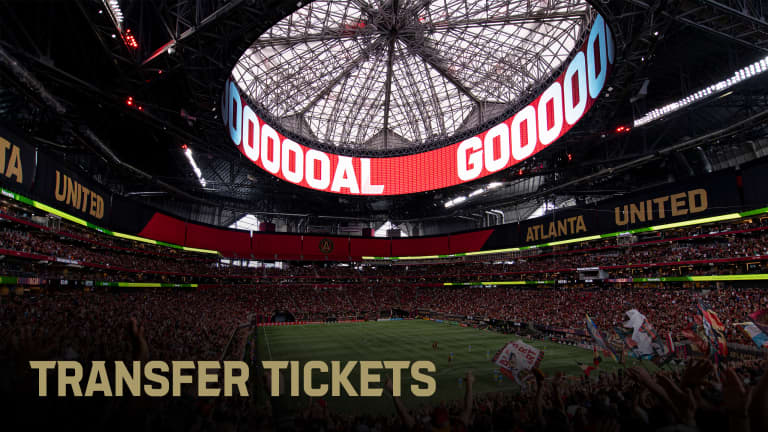Managing your tickets on your desktop or mobile device is easier than ever with our new ticket workflow. Watch our quick and easy tutorial on how to access, transfer and sell your tickets, or click any of the buttons for step-by-step instructions on everything you need to know.
Reminder: Save your tickets to your mobile phone before heading to the stadium for faster entry at the gates!
- Access your tickets
- Sell Tickets
- Transfer Tickets
Mobile Ticketing FAQs
How do I access my tickets?
Manage your tickets through the Atlanta United app or online at www.atlutd.com/myaccount. On matchday, please use the Atlanta United app to access your tickets. We strongly encourage all fans to save tickets to their phone's mobile wallet prior to arriving at the stadium for the best matchday experience.
Can I send a screenshot of a ticket to someone?
With the introduction of SafeTix technology, a rotating barcode was attached to each ticket screen within the app. Additionally, tickets saved in Apple Wallet use the chip in your phone to validate each ticket. Due to these safeguards, screenshots are not accepted as a valid form of entry into the stadium. You can save your tickets to Google Pay as well.
What if my phone dies before I get to the gate?
If you are unable to access tickets via your phone on matchdays, please visit the main box office at Gate 1.
What if I don't have a smartphone?
Season Ticket Members without access to a smartphone are encouraged to contact us at fans@atlutd.com. Once it is confirmed that the member’s phone is unable to receive mobile tickets, a fan services representative will reach out to review options.
Do I need to show my mobile ticket every time I re-enter the section? What if my child doesn't have a phone?
Mercedes-Benz Stadium Guest Services staff is well trained to ensure that they are managing the sections fairly without causing undue strain for our fans.
How do I get my Team Store discount?
Once logged into your account via the Atlanta United app, simply select the ‘Account’ tab, and tap ‘Your QR Code’. Scan the QR code upon checking out to receive your discount.
Questions?
Call: 470. 341.1500 or Email: fans@atlutd.com