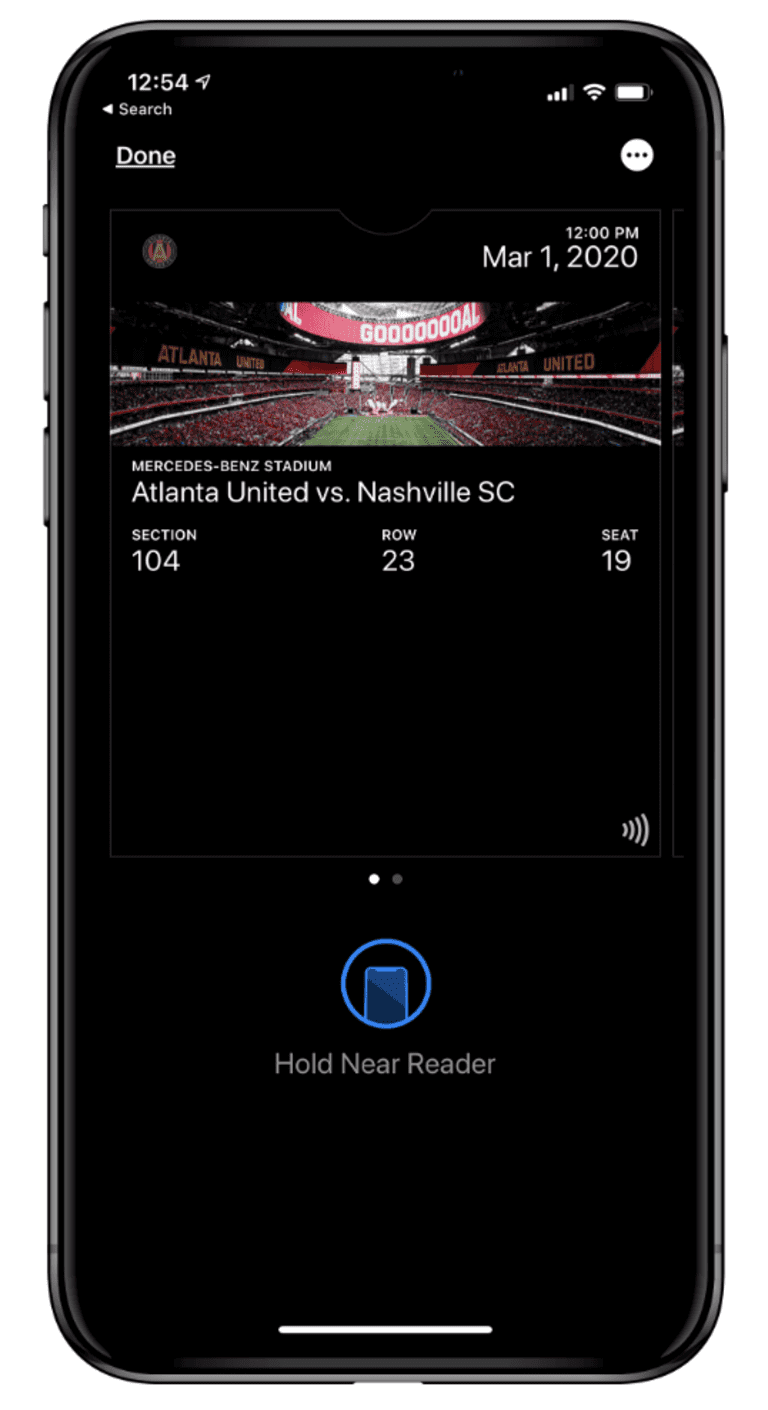Step 1:
Open your Atlanta United app and tap the three lines in the top left corner to access the menu.
Step 1:
Open your Atlanta United app and tap the three lines in the top left corner to access the menu.
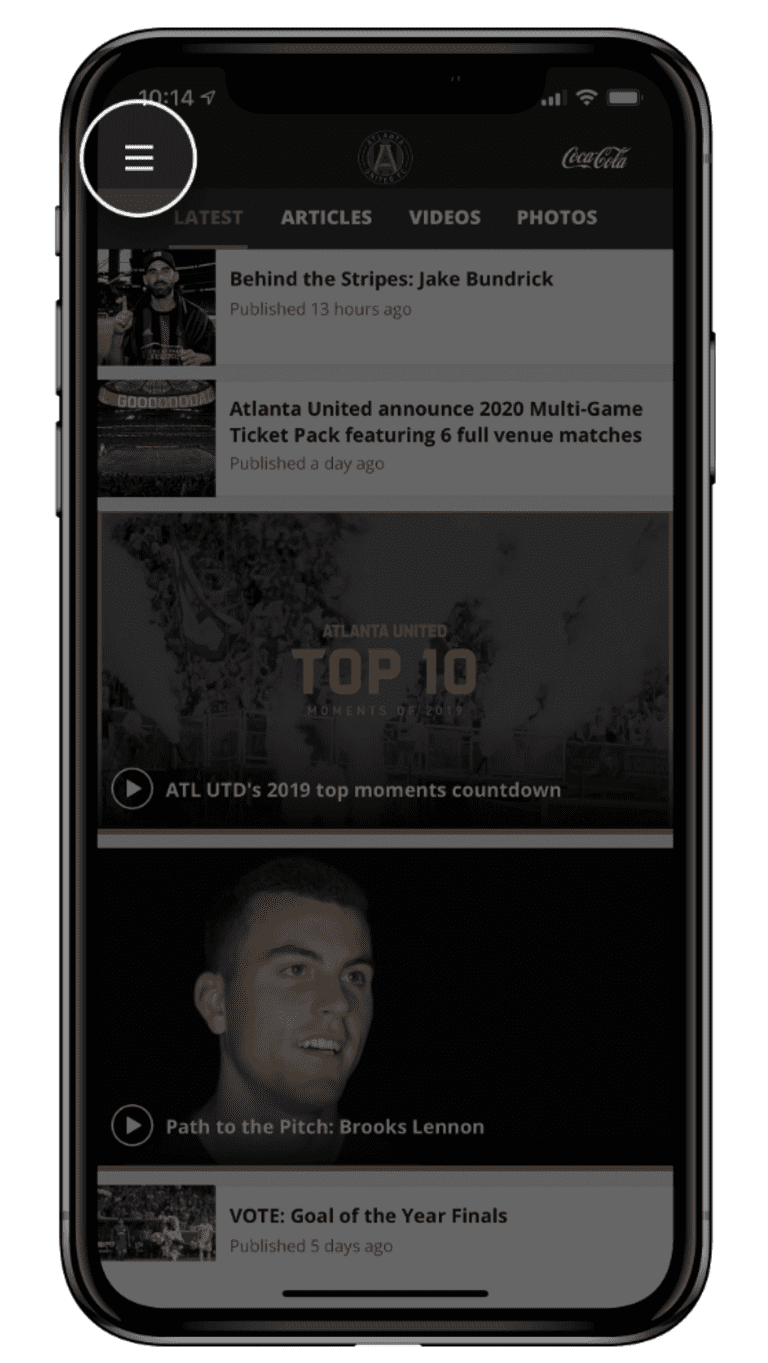
STEP 2:
Tap the ticket icon at the top of the menu.
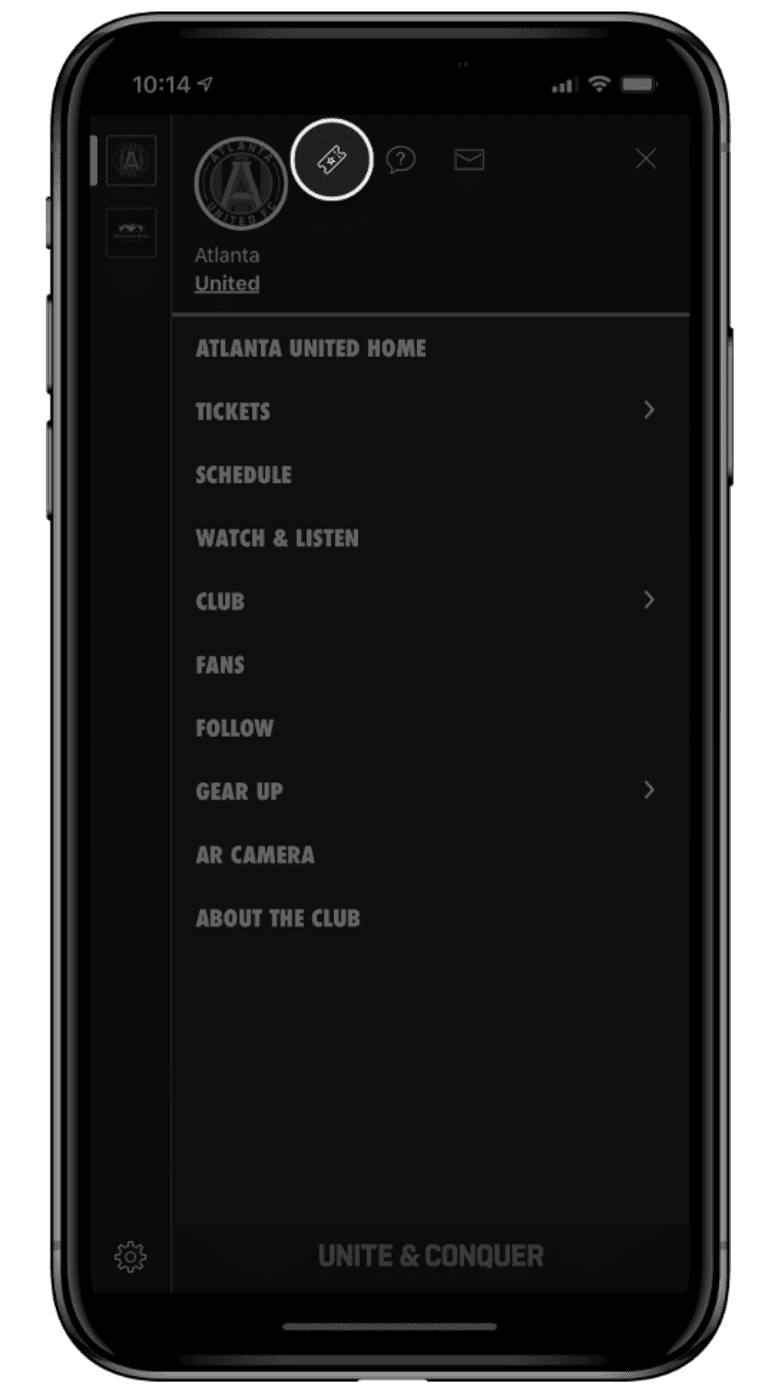
STEP 3:
Login with your Atlanta United account email and passcode.
If you forgot your password, please tap 'FORGOT PASSWORD?' to change it.
If you do not have an account, please tap 'FORGOT PASSWORD?' > UNITED ACCOUNT > SIGN UP and enter your information. Once you have created your account and verified your email, go back to login screen and sign in.
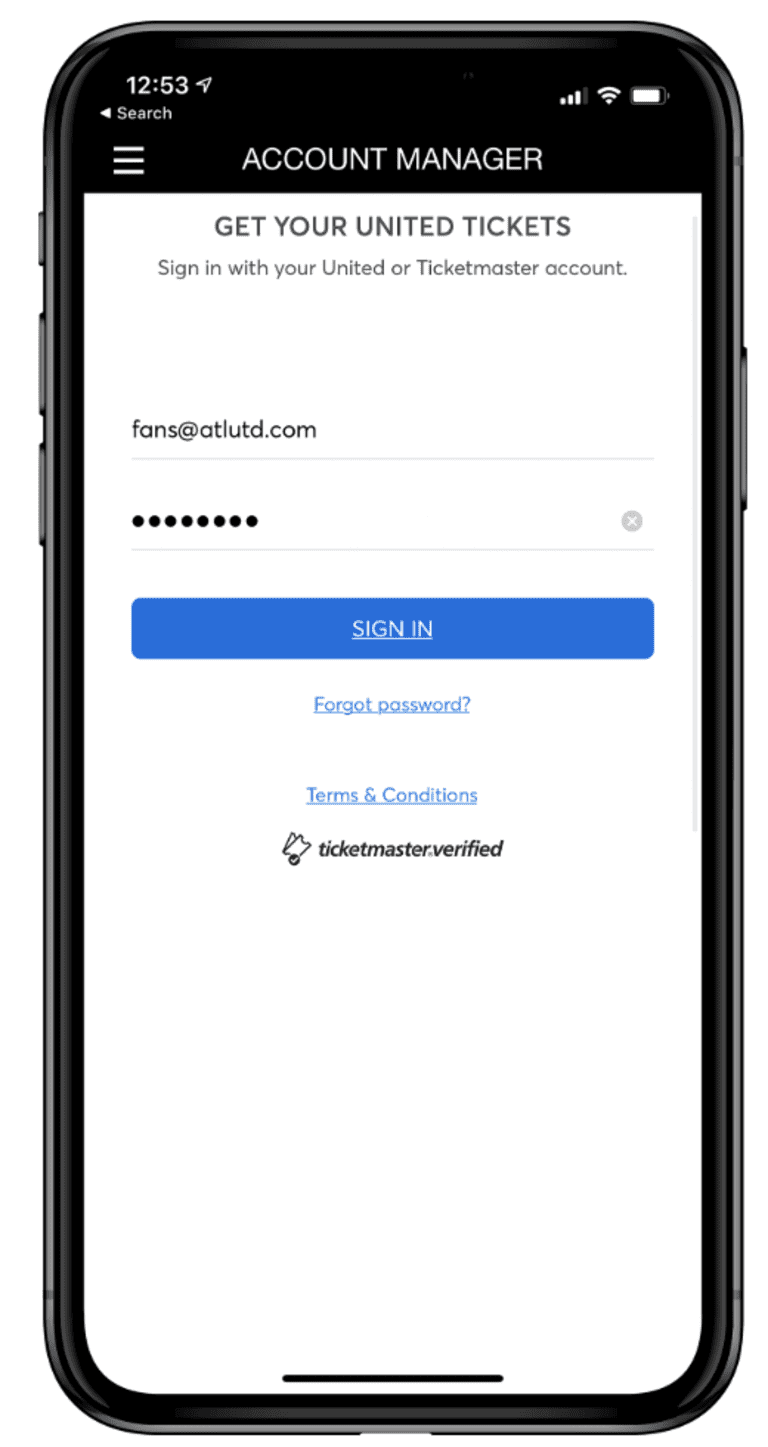
STEP 4:
Tap any of the game tiles to view your tickets to a game.
iPhone users: Save time at the gate and save your tickets to your wallet.
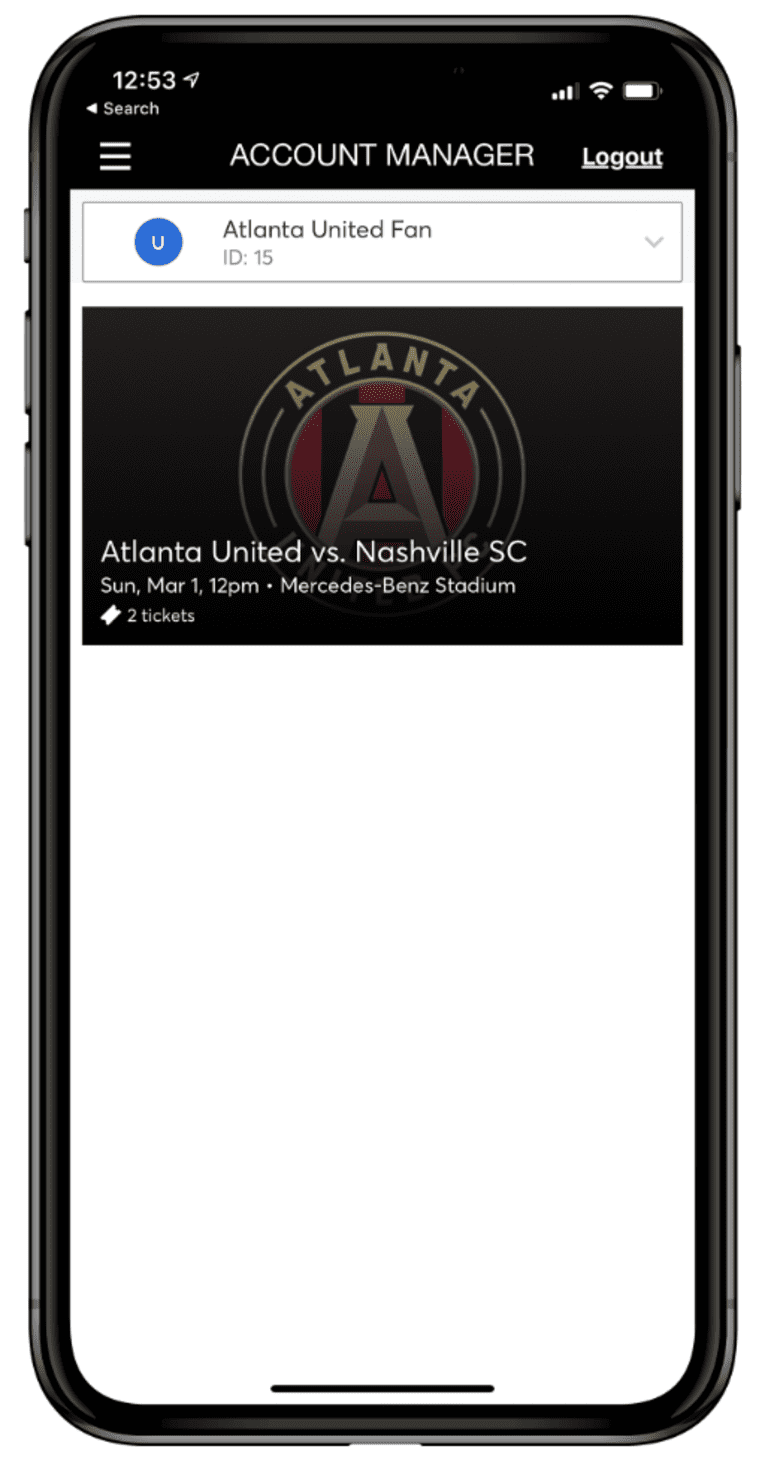
STEP 5
Tap VIEW BARCODE to display your tickets for entry into the stadium.
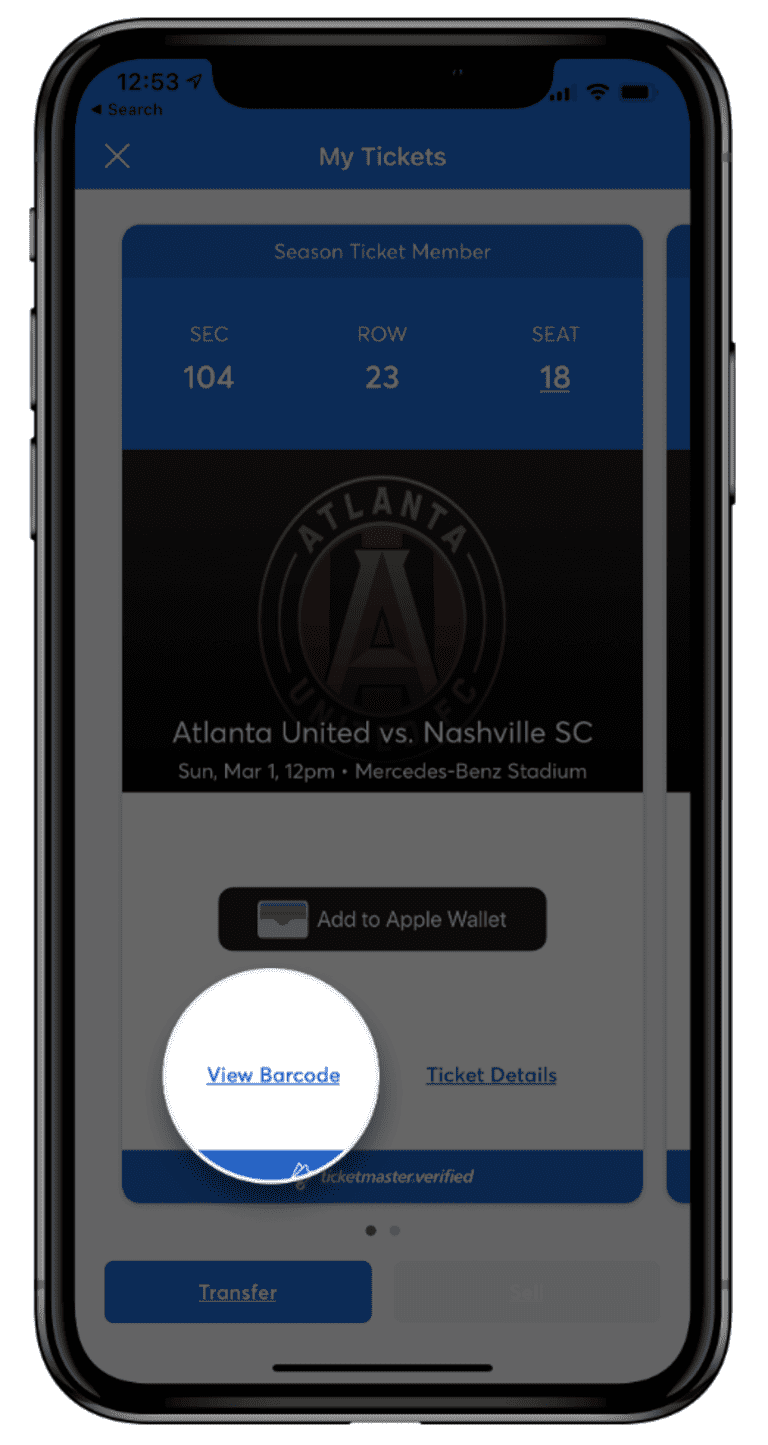
Your barcode will automatically update every few minutes and will need to be shown for stadium entry.
NOTE: No screenshots will be accepted as valid forms of entry.
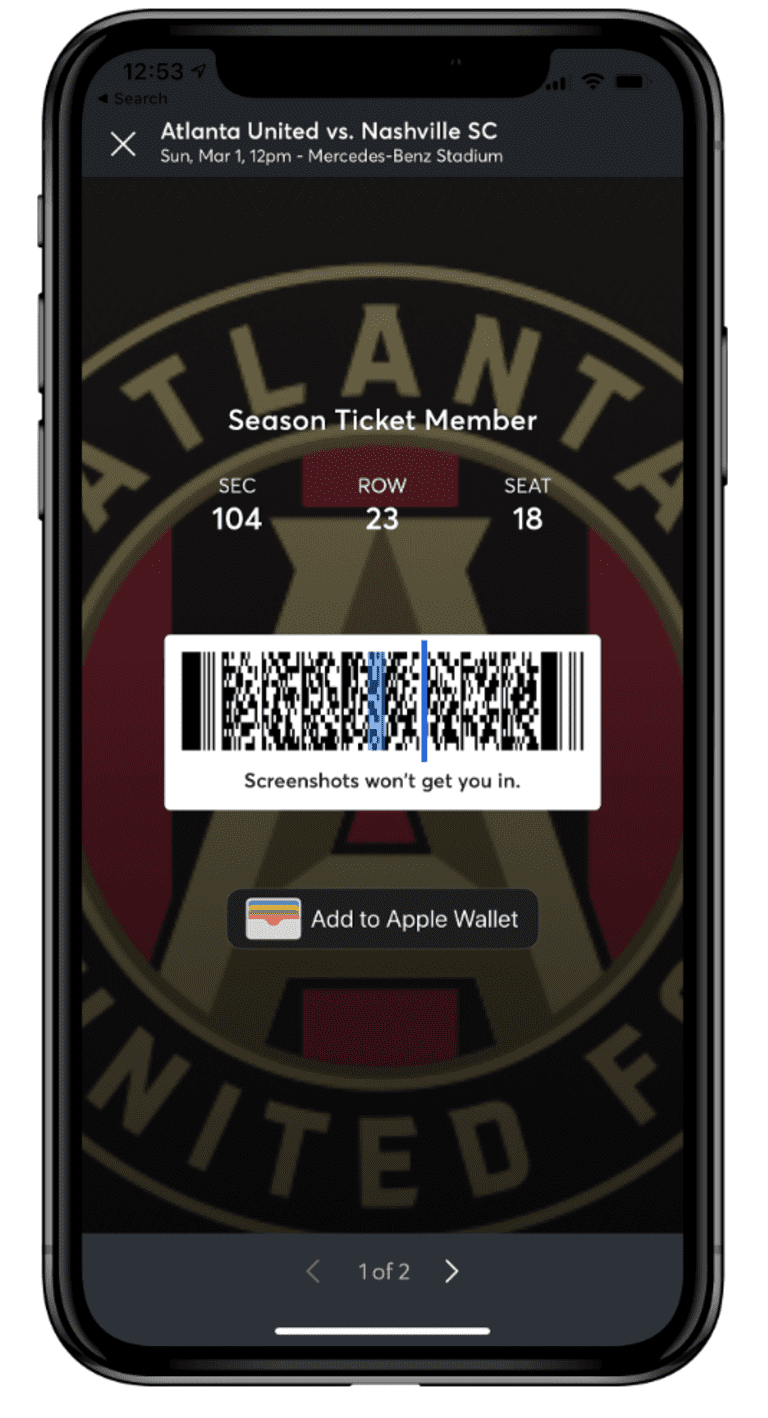
APPLE USERS: Save time at the gate by saving your tickets to your wallet:
Step 5: After selecting your match (proceed through "STEP 4" above), tap ADD TO APPLE WALLET AND GOOGLE PAY.

STEP 6
Choose and tap whether you would like to add just the ticket you tapped on or all of your tickets for the event.
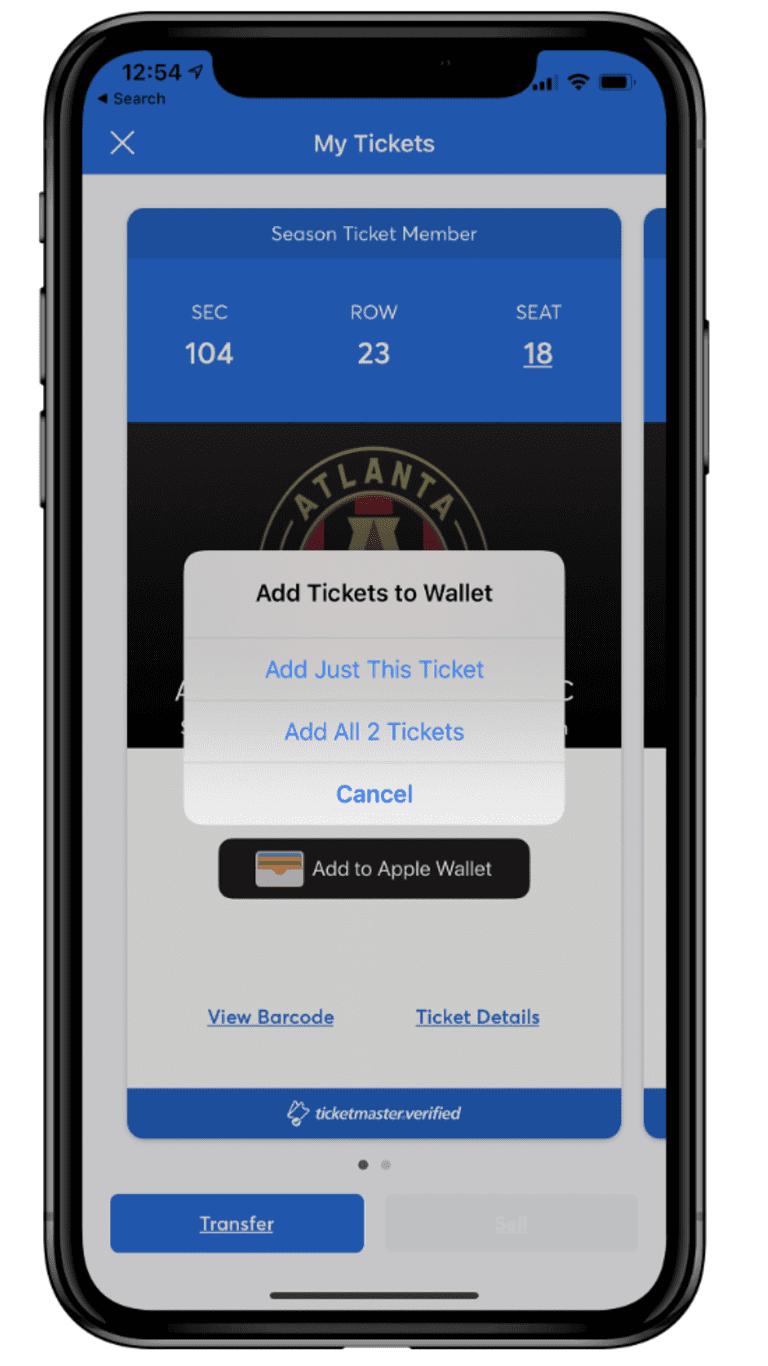
STEP 7
Confirm that you are adding the correct tickets and tap ADD ALL.
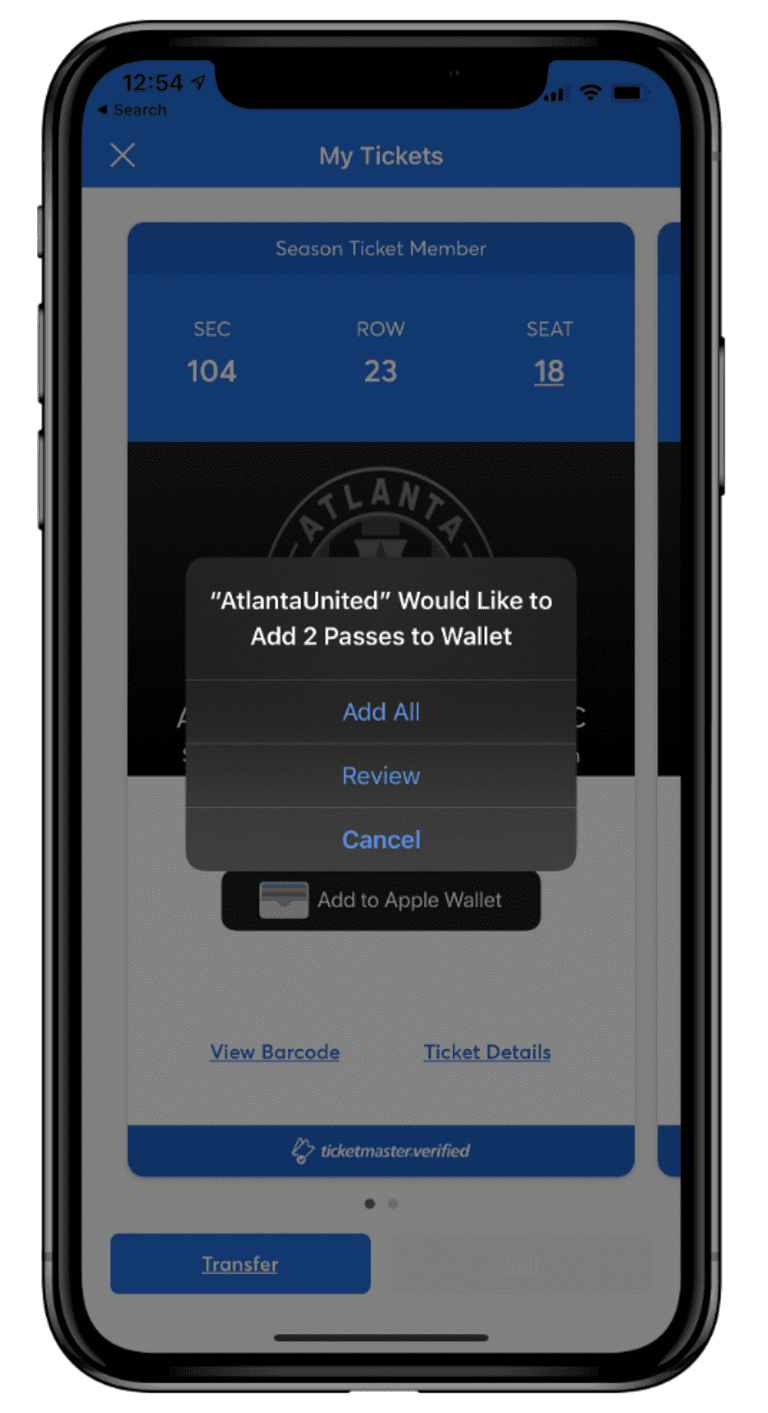
Once you are at the event, open the Wallet app on your Apple device. Find and tap your tickets. Hold the top left corner of your Apple device at the terminal scanner to gain entry into the stadium. If you have multiple tickets, scan each one individually and allow each guest to walk through the terminal per each ticket scan.