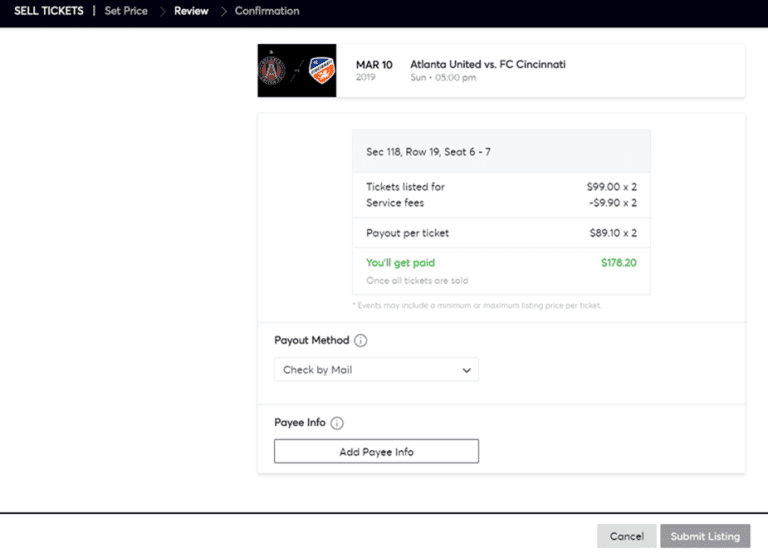STEP 1 (Mobile)
Open your Atlanta United app and tap the button with three lines to access the menu.
STEP 1 (Mobile)
Open your Atlanta United app and tap the button with three lines to access the menu.
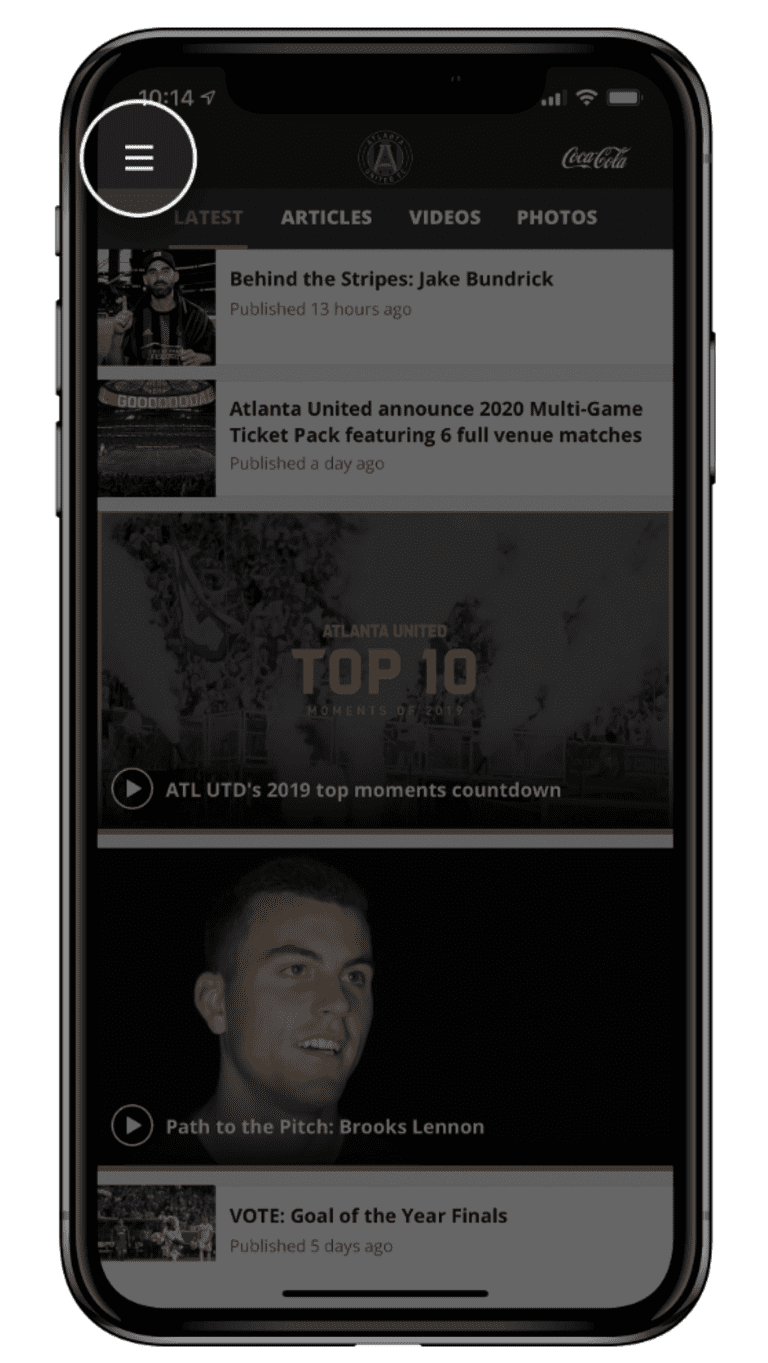
STEP 2
Tap the ticket icon at the top of the menu.
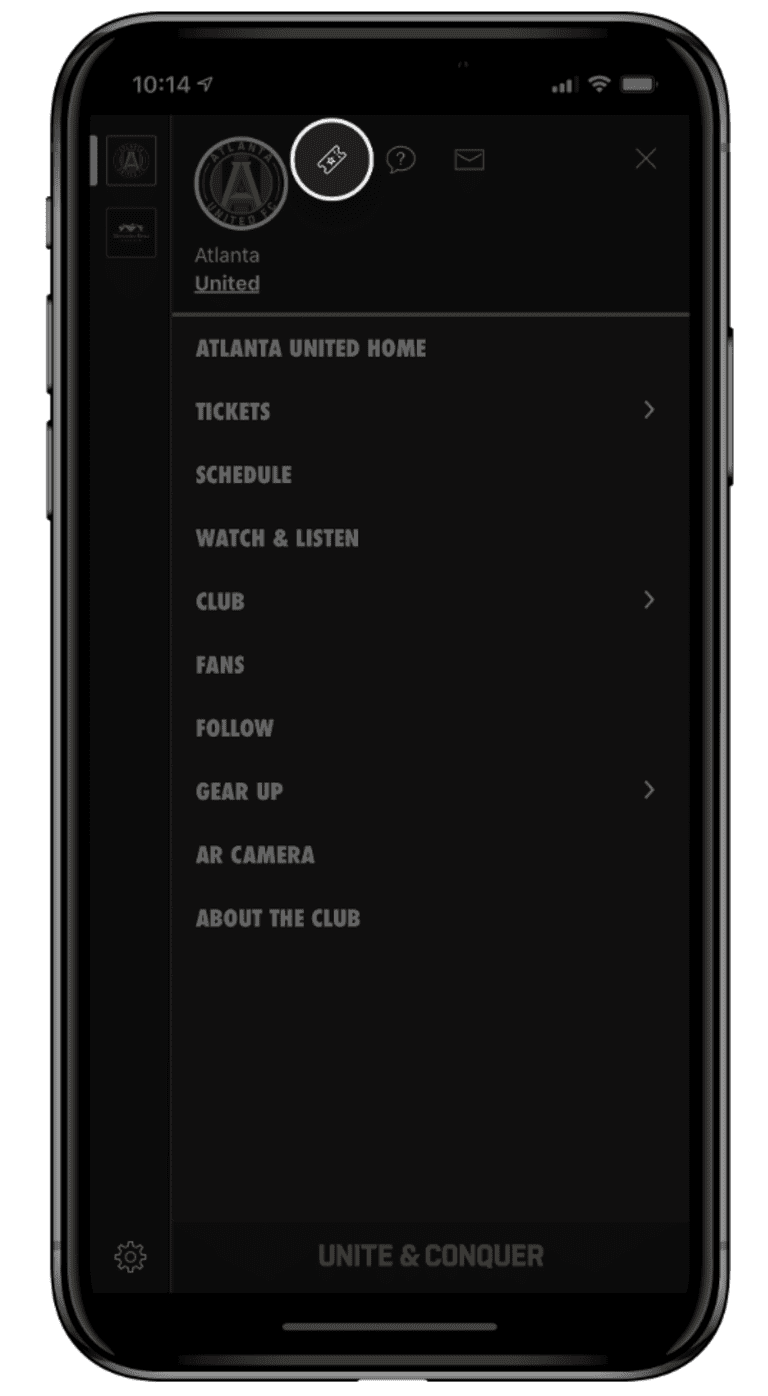
STEP 3
Log in your Atlanta United Account email and passcode.
If you forgot your password, please tap 'FORGOT PASSWORD?' to change it. If you do not have an account, please tap 'FORGOT PASSWORD?' > UNITED ACCOUNT > SIGN UP and enter your information.
If you do not have an account, please tap 'FORGOT PASSWORD?' > UNITED ACCOUNT > SIGN UP and enter your information. Once you have created your account and verified your email, go back to login screen and sign in.
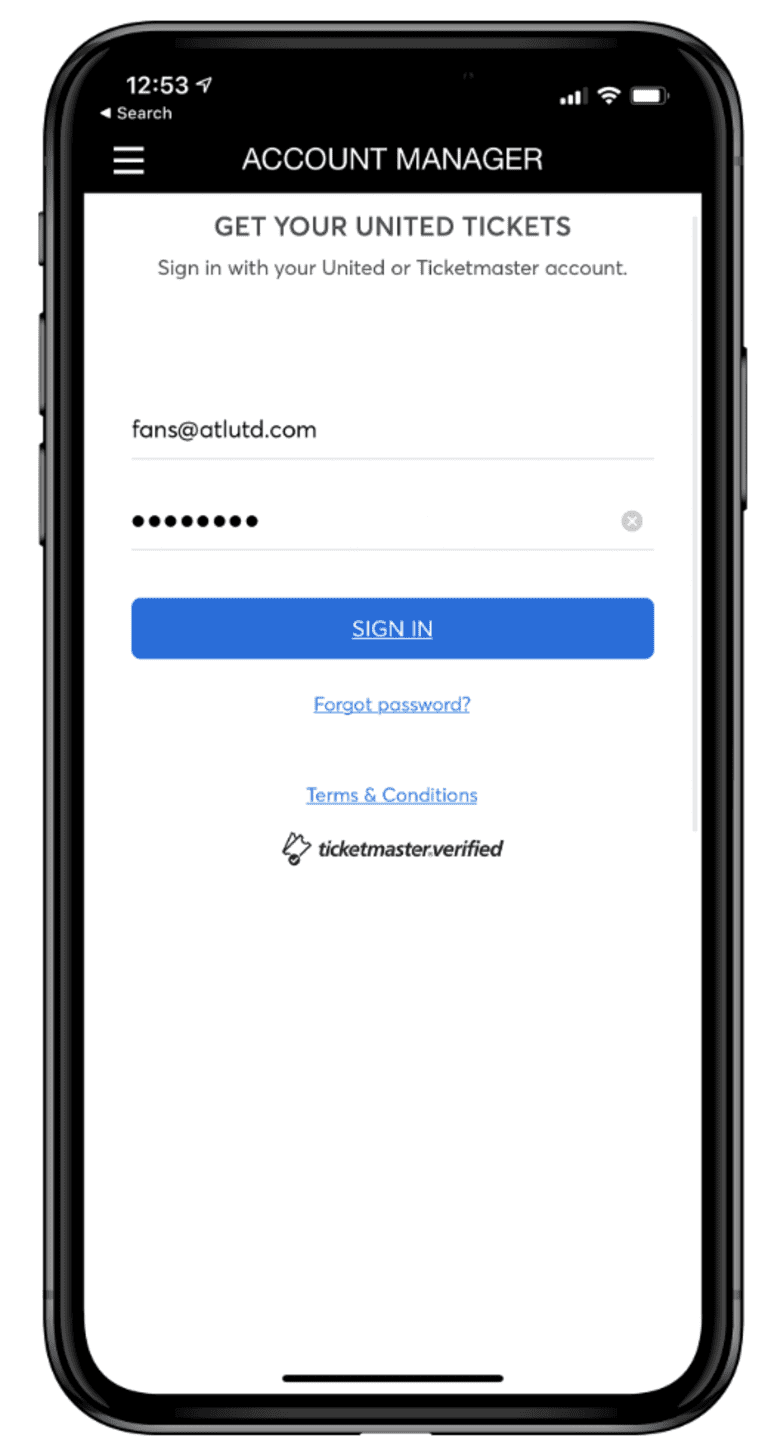
STEP 4
Tap any of the game tiles to view your tickets to a game.
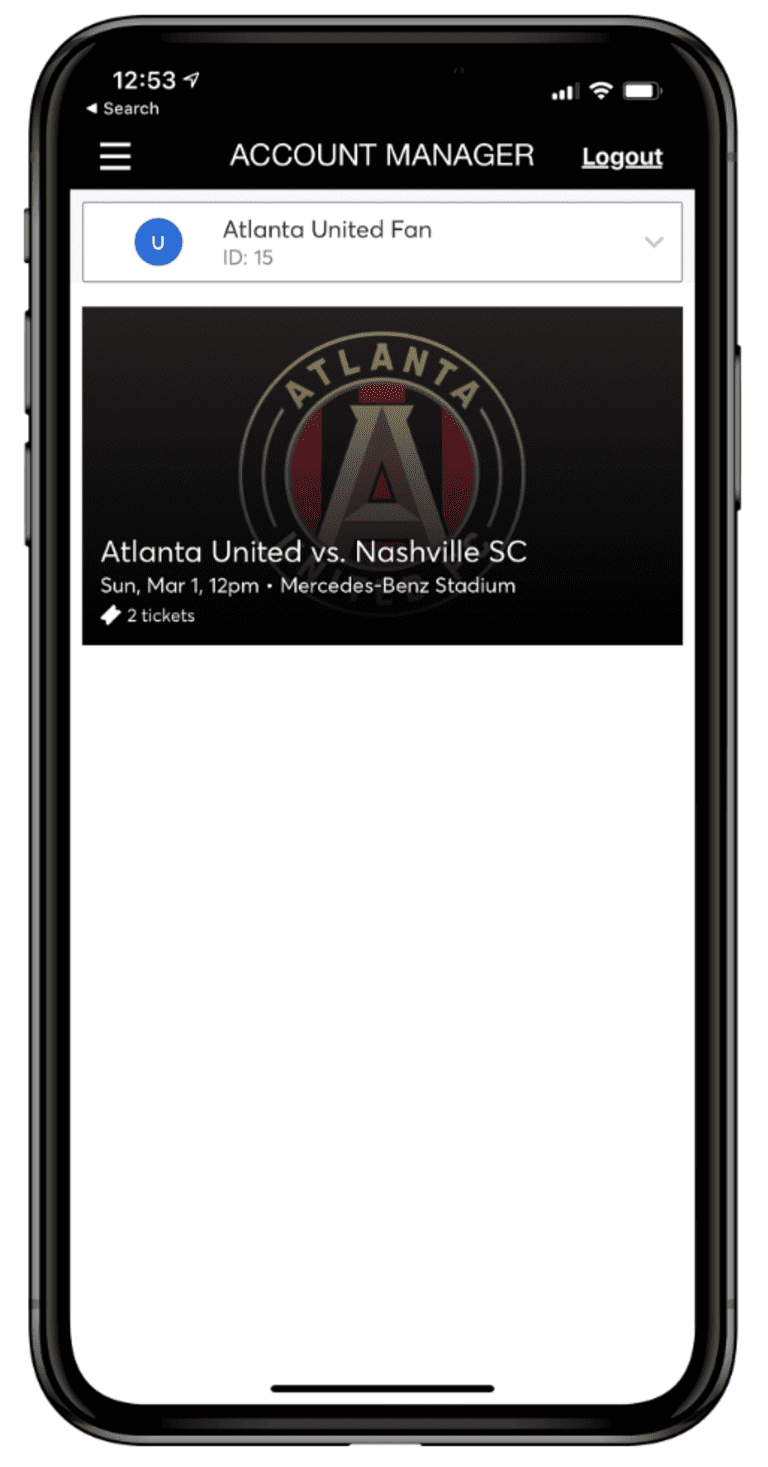
STEP 5
Tap the SELL button in the bottom right corner of your screen and select the seats you wish to sell.
Follow the Ticketmaster prompts in order to price your tickets and choose a payment acceptance method.
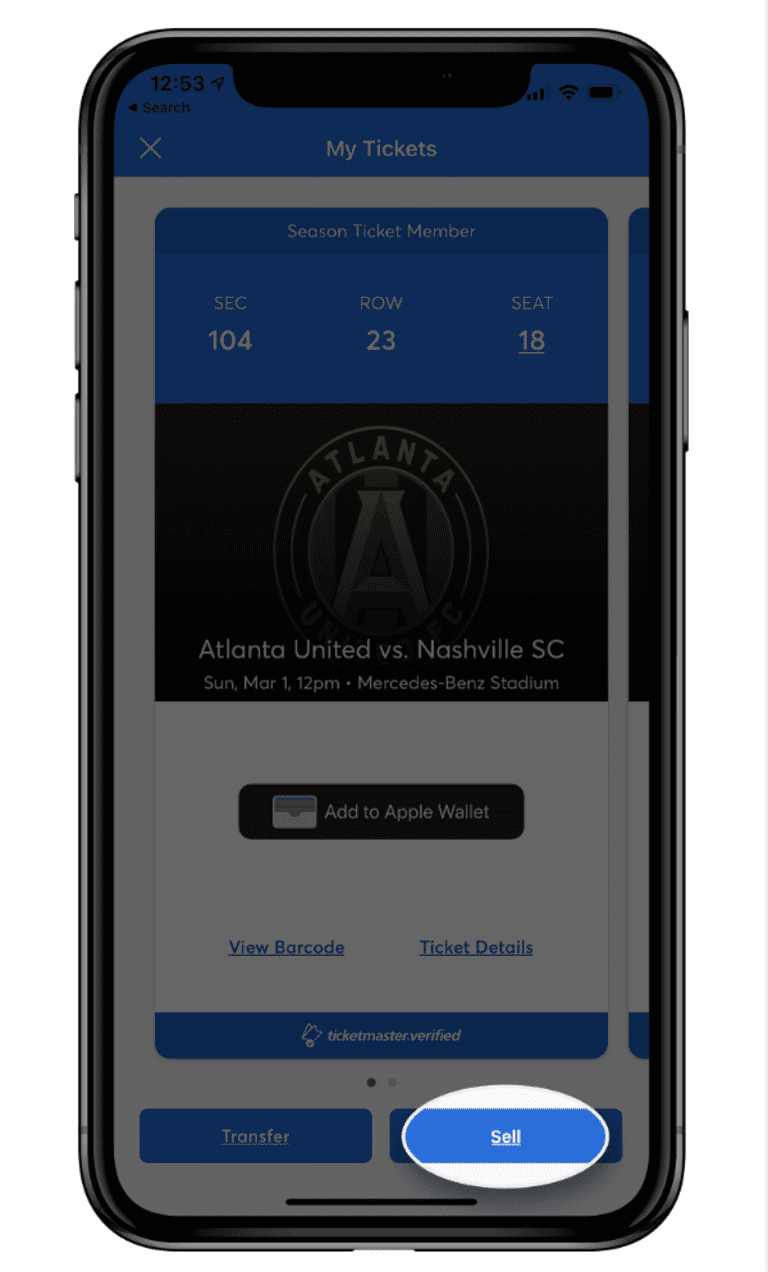
STEP 1 (Desktop)
Log into your Atlanta United Account.
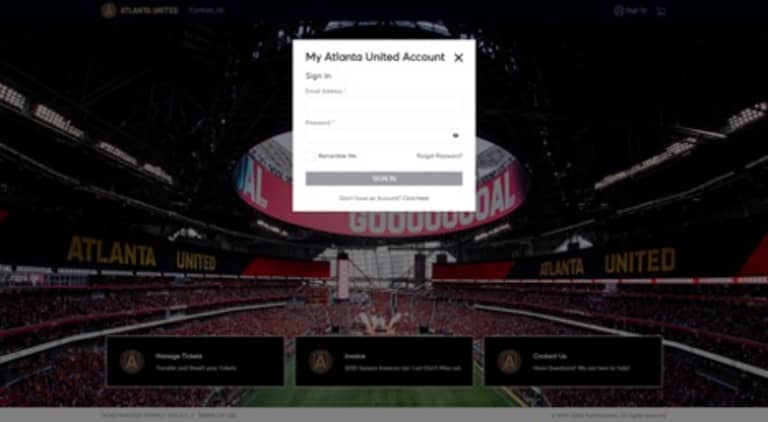
STEP 2
Select the game that you desire to transfer.
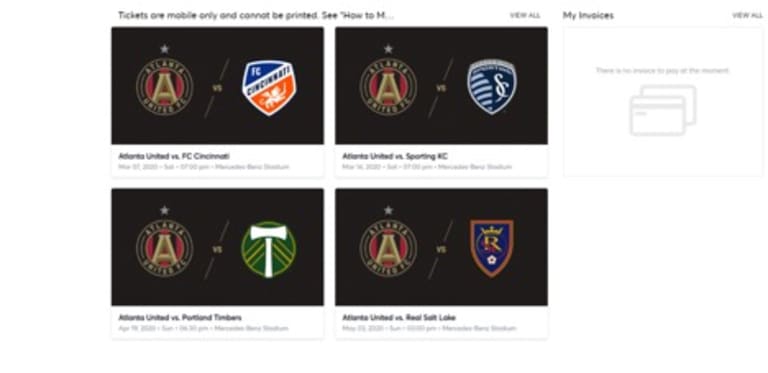
STEP 3
Select "Sell Tickets".
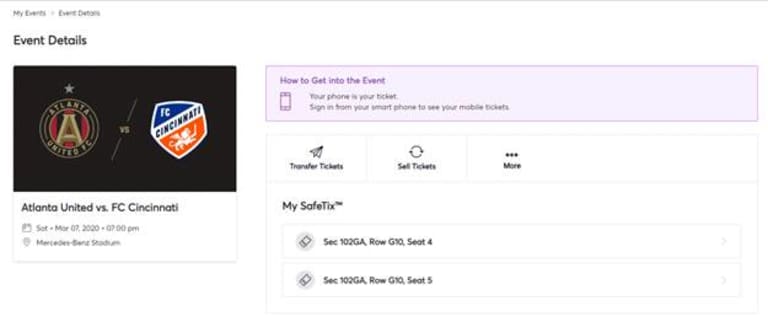
STEP 4
Select the seat location(s) that you desire to sell.
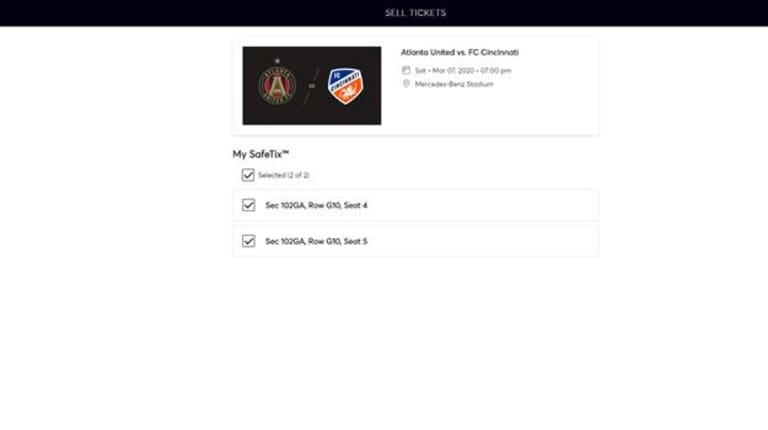
STEP 5
Set your price and click "Continue".
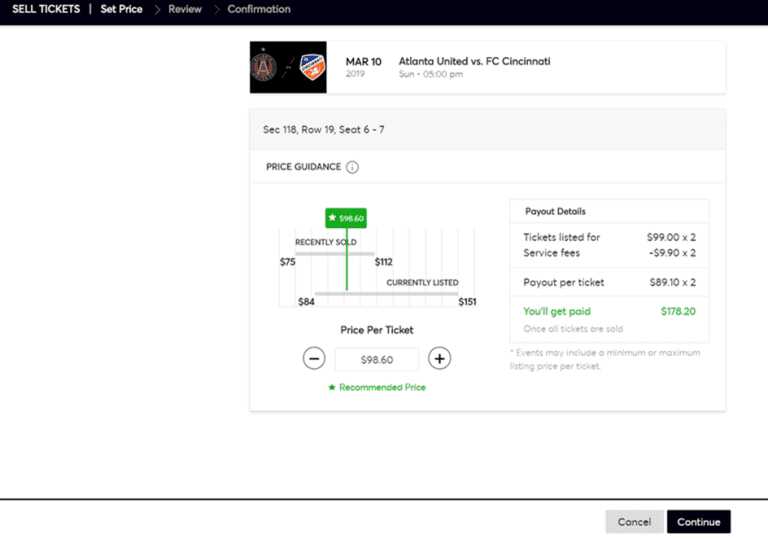
STEP 6
Select your Payout Method. Press "Submit Listing".
Note: Personal Check will be the only available option for your first sale; subsequent sales will allow for Direct Deposit.